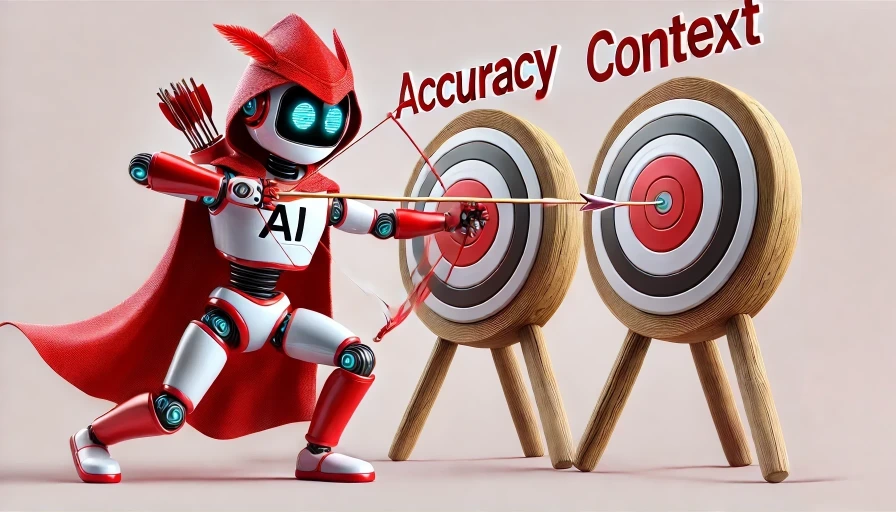How YouTube Summary Classifies Videos in 2025
TL;DR: We fetch the transcript, detect the video type and topic, then apply a category-specific prompt to extract the right structure and insights. This improves accuracy and cuts noise.
Why categorization matters
Not all videos should be summarized the same way. A gadget review needs specs and verdicts. A lecture needs definitions and a hierarchy of ideas. Interviews need diarized quotes. A one-size-fits-all prompt blurs these differences and produces shallow results.
The pipeline at a glance
-
Transcript retrieval
- Prefer official YouTube captions when available. Otherwise we fetch exposed transcripts or surface that captions are missing.
- Tooling commonly used in the ecosystem: yt-dlp for pulling metadata and subtitles when permitted by the platform.
- Official docs: YouTube captions help center (see links below).
-
Early classification
- We scan the first ~1,000–1,500 words to detect format and domain signals: tutorial vs interview, product review vs news explainer, etc.
- Heuristics include call-to-action patterns, presence of Q&A, section markers, spec lists, and temporal cues.
-
Category-specific prompting
- Based on category, we switch to a tailored prompt that extracts what readers actually expect from that format.
- This step is the quality multiplier. It narrows the model’s job and reduces vague generalities.
The categories we use in 2025
We keep the list practical and outcome-oriented. Internally we allow subtypes, but these top-level buckets cover most videos.
-
Educational and Tutorials
- Output: definitions, key steps, prerequisites, pitfalls, and a compact summary readers can study.
- Example: “How backpropagation works” → math objects, steps, typical mistakes.
-
Interviews and Podcasts
- Output: speaker-attributed insights, topic shifts, and 4–6 timestamped quotes that stand up to scrutiny.
- Example: startup founder interview → milestones, metrics mentioned, contrarian takes.
-
Reviews and Product Demos
- Output: spec sheet highlights, test methodology, pros and cons, purchase considerations, price and availability if stated.
- Example: smartphone review → camera results, battery life claims with context.
-
News and Analysis
- Output: who/what/when, sources cited, claims vs speculation, implications, and open questions.
- Example: policy update explainer → what changed, who is affected, effective dates.
-
Science and Nature
- Output: hypotheses, methods, results, limitations, and references if mentioned.
- Example: experiment recap → variables, outcomes, caveats.
-
Technology and Coding
- Output: architecture, APIs mentioned, constraints, performance notes, version requirements.
- Example: framework tutorial → commands, config snippets, gotchas.
-
Business and Finance
- Output: metrics, strategy, market context, risks, and any numbers cited you can cross-check in the video.
- Example: earnings recap → revenue, margin notes, guidance, major drivers.
-
Lifestyle and Wellness
- Output: routines, evidence claims vs anecdotes, step-by-step guidance, contraindications where stated.
-
Gaming
- Output: gameplay mechanics, meta insights, patch changes, build recommendations.
-
Art and Creativity
- Output: process breakdown, materials, techniques, and inspiration sources.
Note: Shorts use a condensed path. We still classify, but extraction prioritizes a single actionable takeaway or claim.
How the category-specific prompts differ
- Educational prompt
- “Return 5–7 core concepts with concise definitions. Include one clarifying example per concept. Preserve any explicit hierarchy (A → B → C).”
- Interview prompt
- “Extract only verbatim quotes with nearest timestamps. Attribute to speakers if the transcript provides names. Skip paraphrases.”
- Review prompt
- “Summarize specs, then testing observations, then verdict. Separate clearly: ‘What it claims’ vs ‘What we observed’ if stated.”
The goal is to align the summary with reader intent for that format.
Practical accuracy tips we follow
- Favor official captions. They are often cleaner than raw ASR, which reduces hallucinations downstream.
- Keep timestamps coarse but consistent, typically every 20–60 seconds. It lets readers verify claims quickly.
- Avoid summarizing visuals that the transcript never describes. We flag those as “visual-only” moments.
- For interviews, diarization matters. If the transcript lacks speakers, we avoid confident attribution.
Efficiency and what it means for you
This structure means faster, cleaner summaries: - Less fluff and fewer generic statements. - Category-appropriate outputs that feel “native” to the video type. - Better trust: quotes and claims map back to moments you can check.
Verdict
Categorization is the lever that makes summaries useful. Detect the format first, then use a prompt designed for that format. You’ll get sharper, more verifiable results.
References
- yt-dlp project on GitHub: https://github.com/yt-dlp/yt-dlp
- YouTube Help: Create and edit subtitles or closed captions: https://support.google.com/youtube/answer/2734796
What’s next
We’ll cover how we extract strong quotes that readers can verify in seconds: from prompt design to timestamp handling.
Author note
We’ve tested generic prompts across thousands of videos. The biggest quality jump came from “format-first” classification. It trims noise and makes the output feel like it was written by someone who watched the video with a purpose.
FAQ
-
How do you handle videos without captions? We surface that and avoid low-confidence ASR by default. If captions are added later, summaries improve immediately.
-
Do Shorts get full summaries? We prioritize one clear takeaway or claim. The format is too short for long key-point lists.
-
Can I request a new category? Yes. If your niche has consistent patterns, a tailored prompt usually pays off.
-
How do you prevent hallucinated quotes? We require verbatim extraction from the transcript and include timestamps so readers can verify quickly.